In today's digital age, online security is paramount for businesses. SSL certificates are excellent tools for achieving website security.
They play a critical role in protecting websites and their users by encrypting data transmitted over the internet and preventing eavesdropping and tampering by malicious actors. According to the Netcraft Web Server Survey of April 2022, there are over 1.8 billion websites on the internet, with SSL usage increasing rapidly. From January 2021 to April 2022, the number of websites using SSL certificates has grown from 43.3% to 62.7%.
For businesses with numerous subdomains, a wildcard SSL certificate is necessary to secure all of their online assets. A wildcard SSL certificate secures the primary domain and all its subdomains, making it an indispensable tool for large organizations with complex online infrastructures
This article will provide a step-by-step guide on installing a wildcard SSL certificate on your WordPress business website. While the process may seem daunting, ensuring that your website and all its subdomains are adequately secured against potential security threats is necessary.
What is A Wildcard SSL Certificate and How Does It Work
A wildcard SSL certificate is a digital certificate that secures a domain and its subdomains with a single certificate. It is an ideal solution for businesses with multiple subdomains that want to simplify the certificate management process. Unlike a regular SSL certificate, which can only secure a single domain or subdomain, a wildcard SSL certificate can secure any number of subdomains under the same root domain.
For example, if a business website uses a wildcard SSL certificate with the common name “*.example.com,” it can secure all of its subdomains, such as “shop.example.com,” “blog.example.com,” “mail.example.com,” and so on. This is a significant advantage over regular SSL certificates, which would require separate certificates for each subdomain.

To buy wildcard SSL certificates, businesses can take the help of reputable Certificate providers such as SSL2BUY, GlobalSign, Comodo, or Sectigo. They will validate the business's identity and domain ownership before issuing the wildcard SSL certificate. Once issued, the certificate is installed on the webserver, and it automatically secures all the subdomains that match the specified pattern.
Wildcard SSL certificates use the same encryption and authentication mechanisms as regular SSL certificates. When users visit a website with a wildcard SSL certificate, their browser initiates a secure connection with the webserver. The server presents its public key and certificate to the browser. The browser verifies the certificate's authenticity and establishes a secure session with the webserver, encrypting all data transmitted between the two.
Wildcard SSL certificates are ideal for businesses that need to secure multiple subdomains under the same root domain. They simplify the certificate management process and can reduce costs by eliminating the need to purchase separate certificates for each subdomain. However, it is essential to note that wildcard SSL certificates have some limitations. For example, they cannot secure multiple domains or subdomains that do not match the specified pattern.
Features of a Wildcard SSL Certificate
Wildcard SSL certificates offer unique features that make them a preferred choice for many organizations. This section will discuss the five features of Wildcard SSL certificates.
1. One Certificate, One Primary Domain, Multiple Subdomains
Wildcard SSL certificates are ideal for organizations that have multiple subdomains. These certificates allow for the secure encryption of all subdomains under a single certificate. This means you only need to install one certificate to secure all your subdomains rather than purchasing and managing individual certificates for each subdomain. This feature can save you time, money, and effort.
2. Flexible Encryption Strength
Another feature of Wildcard SSL certificates is their flexibility in encryption strength. Depending on your organization's needs, you can choose the encryption strength that best suits your requirements. These certificates support various encryption strengths, ranging from 40-bit to 256-bit encryption. This feature ensures that your organization's sensitive data is always protected with the highest level of security.
3. Easy Certificate Management
Wildcard SSL certificates are relatively easy to manage. Since you only need to install one certificate for all subdomains, managing your SSL certificates becomes much more straightforward. Additionally, most Wildcard SSL certificates come with management tools that allow you to easily track your certificates' status, expiration dates, and other vital details.
4. Cost-Effective
Wildcard SSL certificates are cost-effective, particularly for organizations with multiple subdomains. Purchasing individual SSL certificates for each subdomain can be expensive, while a Wildcard SSL certificate allows you to secure all subdomains with one certificate, saving you money. Additionally, most Certificate Authorities offer significant discounts for multi-year Wildcard SSL certificate purchases. It is not hard to find a cheap wildcard SSL certificate that does just the right job for you.
5. Easy to Install
Finally, Wildcard SSL certificates are easy to install, especially with the help of the management tools that come with most certificates. You only need to install one certificate, and the encryption is automatically extended to all subdomains. This simplifies the installation process, saves you time, and minimizes the risk of installation errors.
Install A Wildcard SSL Certificate on Your WordPress Business Website
Installing a Wildcard SSL certificate on your WordPress business website will ensure that all your subdomains are secured, and your customers' data is protected. In this step-by-step guide, we will show you how to install a Wildcard SSL certificate on your WordPress business website.
Step 1: Purchase a Wildcard SSL Certificate
The first step to installing a Wildcard SSL certificate on your WordPress website is to purchase one. There are many SSL certificate providers to choose from, such as Comodo, DigiCert, and GlobalSign. Select a reputable SSL certificate provider and buy a Wildcard SSL certificate.
Step 2: Generate a CSR (Certificate Signing Request)
The next step is to generate a CSR, which is a message sent to the SSL certificate provider to request the certificate. To generate a CSR, you can use your web hosting control panel or a command-line interface. Enter the required information, such as the domain name, organization name, and contact information, and generate the CSR.
Step 3: Activate the Wildcard SSL Certificate
After purchasing the SSL certificate, you will receive an email with the activation link and instructions on how to activate the certificate. Follow the instructions carefully to activate the certificate.
Step 4: Install the SSL Certificate
Once the SSL certificate is activated, download it and install it on your server. You can use your web hosting control panel or a command-line interface to install the certificate. After installing the certificate, test it to ensure that it is working correctly. Here is a step-by-step guide on how to install an SSL certificate in the cPanel.
- Step 1: Choose a provider and purchase a certificate that suits your needs.
- Step 2: Log in to your hosting account's cPanel dashboard.
- Step 3: Navigate to the “SSL/TLS” section of your cPanel dashboard.

- Step 4: Click on the “Install and Manage SSL for sites” link.
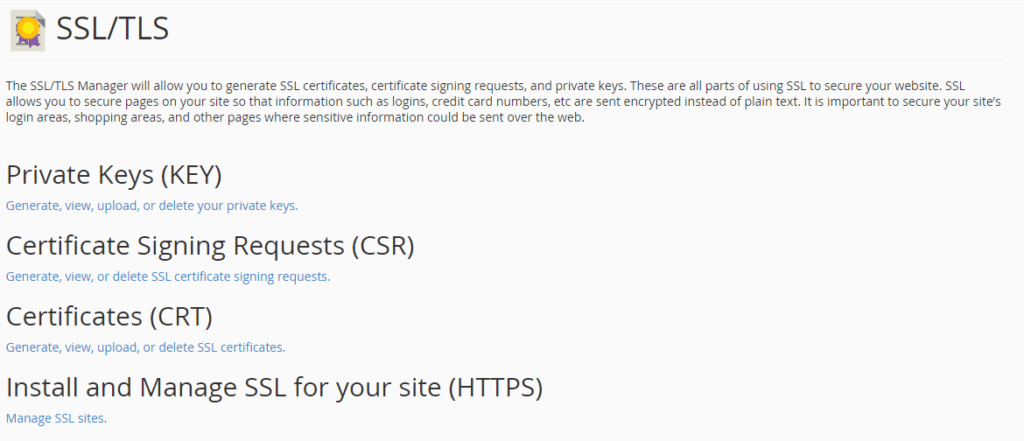
- Step 5: In the “Install an SSL Website” section, select the domain you want to install the SSL certificate for from the drop-down menu.
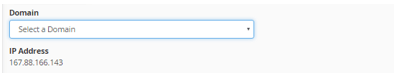
- Step 6: Enter the required information, such as the certificate, private key, and any intermediate certificates provided by your SSL provider. (Copy and paste the certificate, private key, and any intermediate certificates provided by your SSL provider into the appropriate fields.) The certificate file starts with —–BEGIN CERTIFICATE—– and —–END CERTIFICATE—–.
- Step 7: Click on the “Install Certificate” button to complete the installation process
Step 5: Configure Your WordPress Website
The final step is to configure your WordPress website to use the SSL certificate. Log in to your WordPress dashboard and go to Settings > General. Change the WordPress Address (URL) and Site Address (URL) to use the HTTPS protocol instead of HTTP. Save the changes, and your website should now be secured with a Wildcard SSL certificate.
Here is a step-by-step guide on how to configure an SSL certificate in the cPanel.
- Step 1: After installing the SSL certificate, return to the “SSL/TLS” section of your cPanel dashboard and click on the “Manage SSL sites” link again.
- Step 2: In the “Install an SSL Website” section, select the domain you just installed the SSL certificate for from the drop-down menu.
- Step 3: Under the “Actions” column, click on the “Setup HTTPS Redirect” button. You can also configure your website to use a specific SSL protocol and cipher suite, if desired. To do this, click on the “TLS/SSL Status” link in the “SSL/TLS” section of your cPanel dashboard.
- Step 4: Here, you can select the desired SSL protocol and cipher suite from the drop-down menus under the “Preferred SSL/TLS Protocol” and “Preferred Ciphers” sections, respectively.
- Step 5: Click on the “Save” button to save your changes.
Conclusion
Installing a wildcard SSL certificate on your WordPress business website is a crucial step toward ensuring the security and protection of your online visitors' sensitive information. By following the step-by-step guide outlined in this article, you can easily install a wildcard SSL certificate on your website, allowing you to secure all subdomains with just one certificate. With the growing importance of online security, it is essential to take the necessary measures to protect your website and its visitors. By implementing SSL encryption, you can establish trust with your customers and safeguard their personal information from potential threats. Remember, a secure website not only protects your customers but also enhances your brand's credibility and reputation in the online marketplace.
